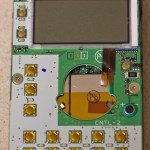I’ve had my Yaesu VX-8R HT for about a year and a half now. It’s been a nice little radio except for an annoying issue with the audio. When pushing buttons, the audio sounded weaker and scratchy. I noticed that pushing down on the speaker improved the quality. I’ve lived with it for all this time and finally had enough.
I started browsing various internet forums and ran across a solution that seemed to fix the problem. It appeared to be a simple fix which required no soldering and very little tools.
The author of the article posted a nice video on YouTube showing the steps he performed to fix the same problem on his HT. The basic solution was to slightly bend the speaker contacts on the main board of the radio so they would make a better connection with the speaker on the front of the case.
I figured I’d give this a shot. I dug out my small tip screwdrivers and followed his steps to open up the radio. I adjusted the contacts and put the radio back together. I felt energized until I turned the radio on and it said ‘Clone’. At this point I was thinking I had damaged something on the board. I took a deep breath and dug back into the radio again. I bent the contacts down a bit just to make sure they weren’t touching something else on the radio.
I put it back together and turned the radio back on. It came up normally this time. I pushed a ton of buttons and the audio was perfect, no scratchy audio this time. Yay!
I did take a few pictures while I had the radio apart just for kicks.
Total credit goes to the unknown author’s detailed description and YouTube videos from the forum below.
Source: Worldwide DX Amateur Radio Forums (unknown author)
Have you experienced this issue? Did the solution described above fix your problem? Let me know in the comments section.